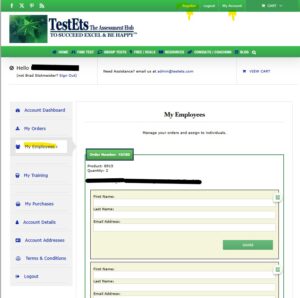If you’re looking to improve teamwork, communication, and leadership effectiveness, FIRO-B testing for my organization is one of the most valuable tools available. The FIRO-B (Fundamental Interpersonal Relations Orientation–Behavior) helps leaders understand how employees interact, make decisions, and build trust.
By offering FIRO-B for my staff, you can strengthen collaboration, reduce workplace conflict, and equip your team with insights that directly improve performance. Here are 4 steps to make this quick and easy.
Step 1: Create a Master Account
To begin, create your master account and choose “Others” → “Company for Employees.” Simply complete the forms as if your ministry or business were a company—that’s all there is to it.
A master account allows you to (1) send the purchased FIRO-B assessment to your specific staff members, (2) view their reports upon their completion, and (3) monitor their progress.
Step 2: Purchase the FIRO-B for Your Staff
Once your account is set up, purchase the FIRO-B testing for your staff in the quantity you need. You can start small with a pilot group or purchase for your entire staff at once. With its over half century long reputation, you will find
We recommend the FIRO-B for my organization which we have named “FIRO-B® Test Work Interactions Report (Level 2)” as it provides a more in-depth explanation of the FIRO-B and for team, leadership and career effectiveness. Here is a sample of the report: FIRO-B Interpretive Report for Organizations.
If budget is a concern, choose the least expensive FIRO-B test. Many organizations save about $20 per person with this option, making it our most popular version for individual purchasers.
Step 3: Add Employees to Your Account
After purchase, return to your account. On the left-hand side, click “My Employees” and fill in their details. Your staff will automatically receive an email invitation with a link to sign in and create a simple account (just four quick items).
This step allows each employee to:
- Access the FIRO-B testing you chose for your staff (via publisher’s site).
- Complete the required interactive feedback (video + quiz).
- Download their personalized report.
- View everything under the “My Training” tab.
If your staff includes leaders, please look here for more appropriate FIRO-B testing. Or search our TestEts blog site.
Step 4: Support Your Team with Video Feedback
The FIRO-B publisher requires interactive feedback as part of the assessment process. To meet this standard, we provide a custom FIRO-B video paired with a brief quiz. This approach goes beyond the numbers in the report, helping employees clearly understand the interpersonal dynamics being measured.
Our FIRO-B explanatory video helps staff understand their results and also the meaning behind them. Because it’s on-demand, employees can watch it whenever it fits their schedule. The accompanying quiz reinforces key terms, concepts, and measurements within the FIRO-B model—ensuring your team gains practical insight they can apply in the workplace.
👉 We can make the “interactive quiz” optional, rather than required, to view reports for your staff. Write a brief explanation to [email protected] about how the FIRO-B testing for my staff will be discussed so we can meet our mandate to ensure feedback is interactive in nature.
The Employer’s Advantage
With FIRO-B testing for my organization, you gain more than just reports—you get a practical tool for team development. As an employer, you will:
- Strengthen team communication.
- Better align employees to roles and responsibilities.
- Identify and resolve interpersonal conflicts more quickly.
- Build a culture of understanding and collaboration.
Whether you’re in business, education, or ministry, offering FIRO-B for my staff is an investment in healthier, more productive teams.
Get Started Today
Ready to bring FIRO-B testing to your team? Register your master account now and empower your staff with the tools they need to succeed.